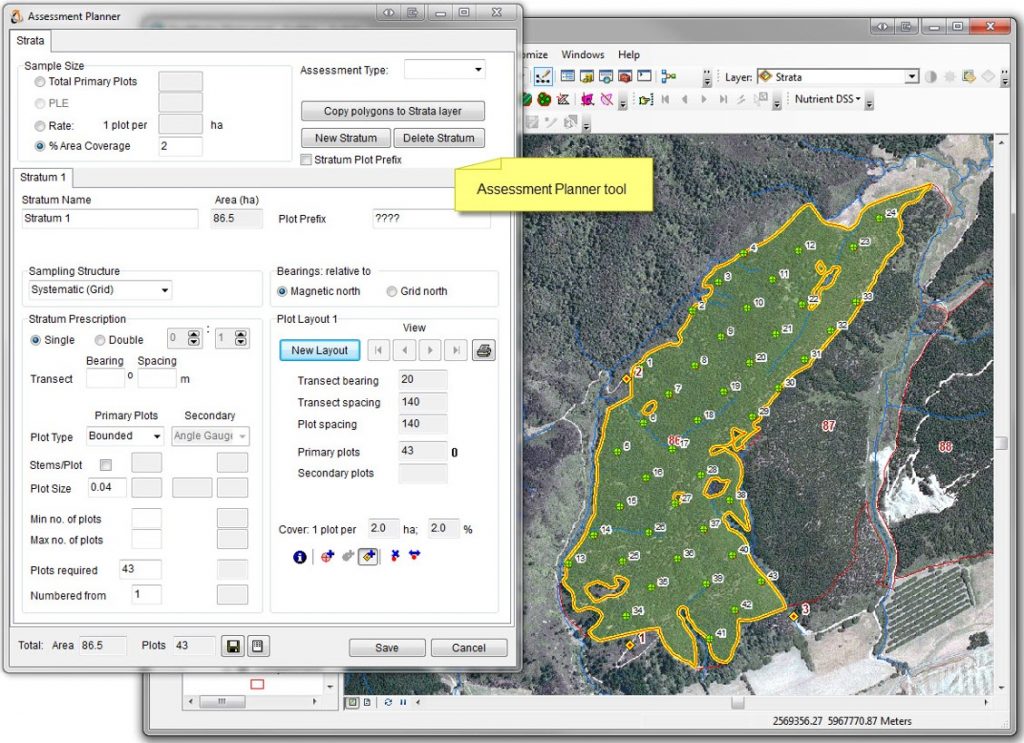Assessment Planner
Assessment Planner is embedded with ArcGIS, this tool is used to create plot layouts for forest inventory/assessment.
Use the Assessment planner to Plot, Transect, and Strata features are stored in an ArcGIS geodatabase, and plot location maps can be generated at any time once the layout has been created.
The Assessment Planner is used for getting plots generated by this module that can be loaded into ATLAS FieldMan for collecting data for ATLAS Cruiser or ATLAS SilviQC. Plot information can also be exported in many other formats including Shapefiles, CSV files, and GPX for GPS.
An assessment map can be created to assess an existing event in GeoMaster (e.g. for quality control) or can be created as an independent event (e.g. pre-harvest inventory). Every assessment is given a JobNumber which enables it to be saved as a planned assessment in GeoMaster.
*Assessment Planner requires GeoMaster to be installed.
Features